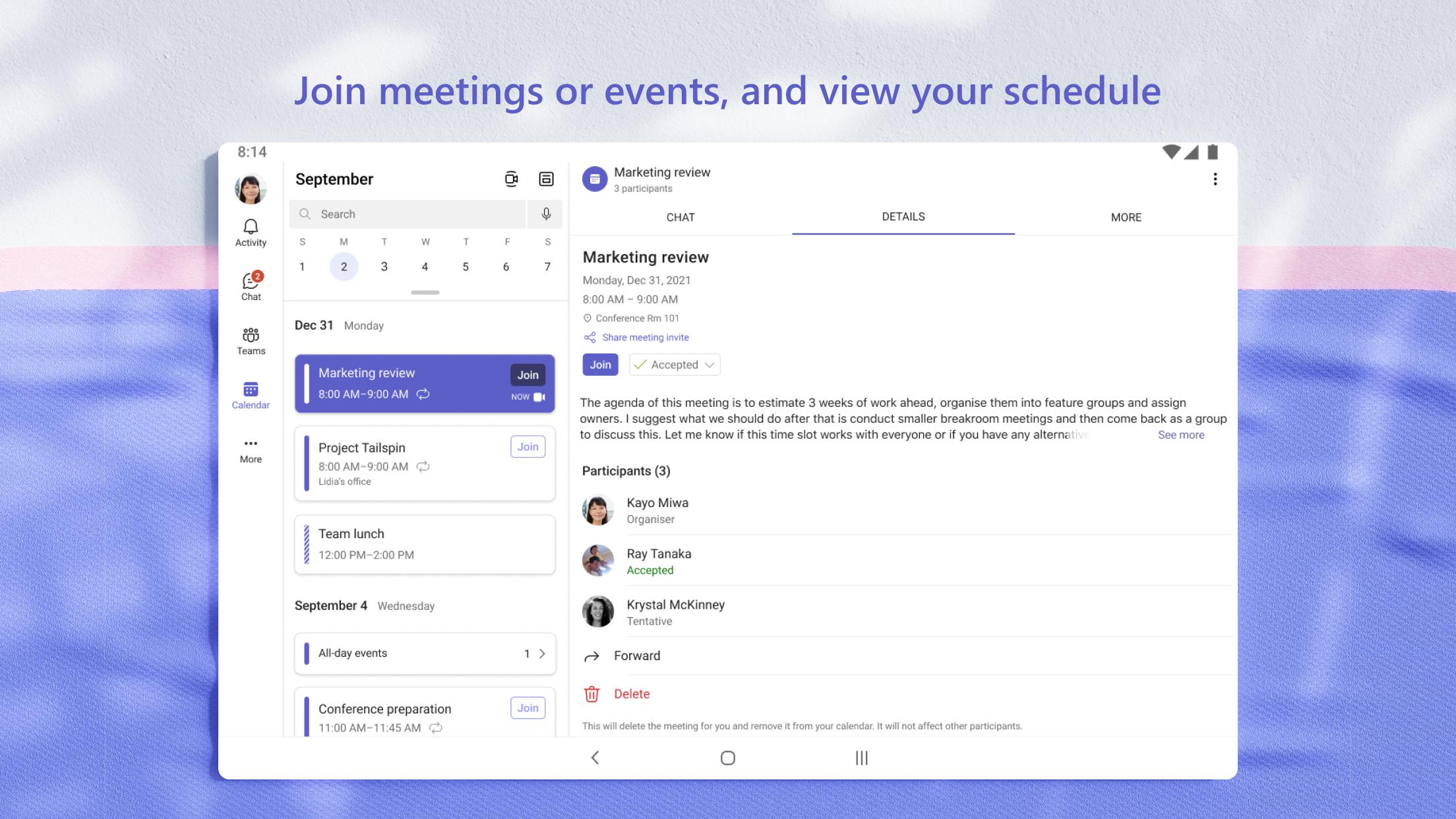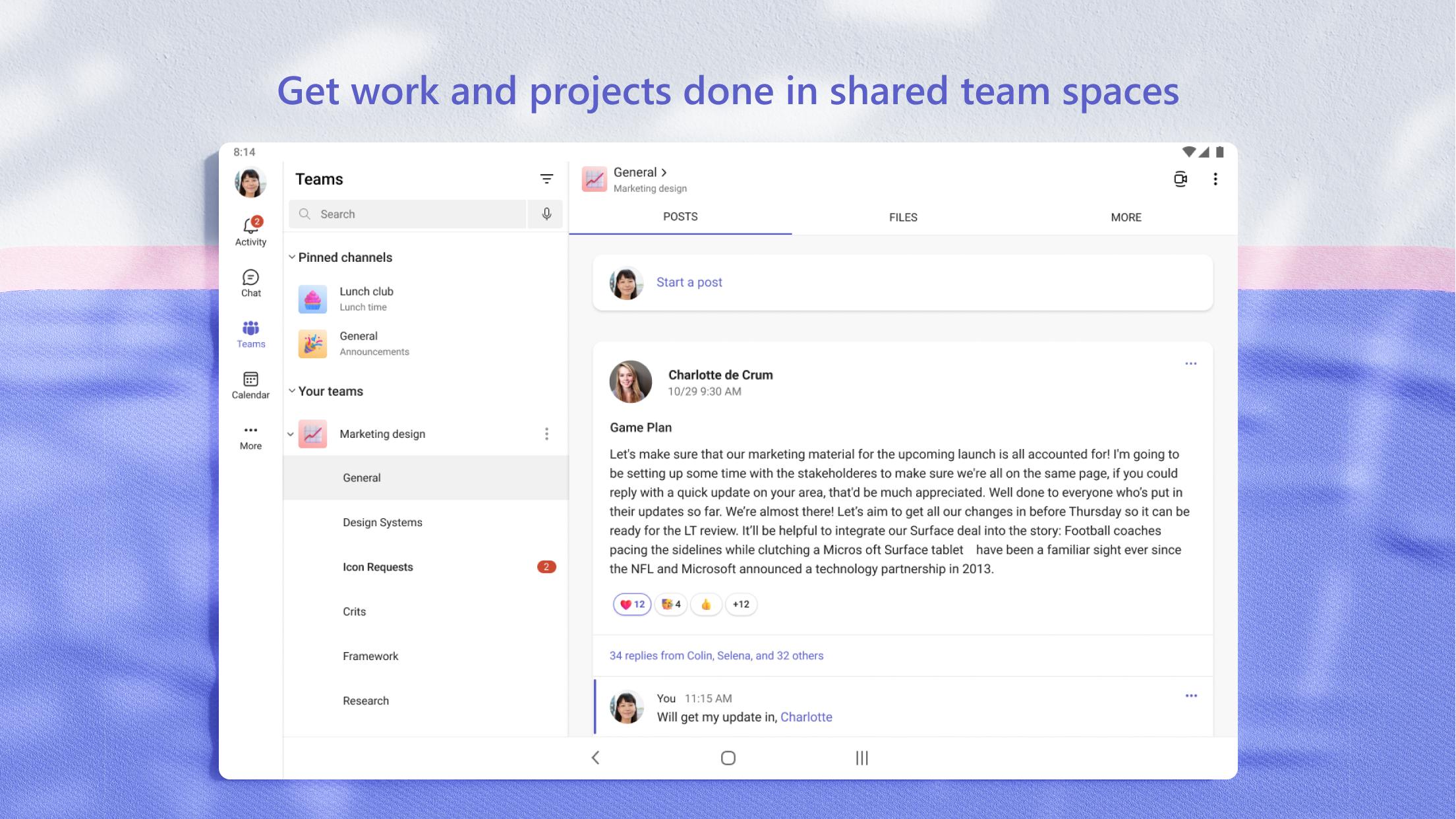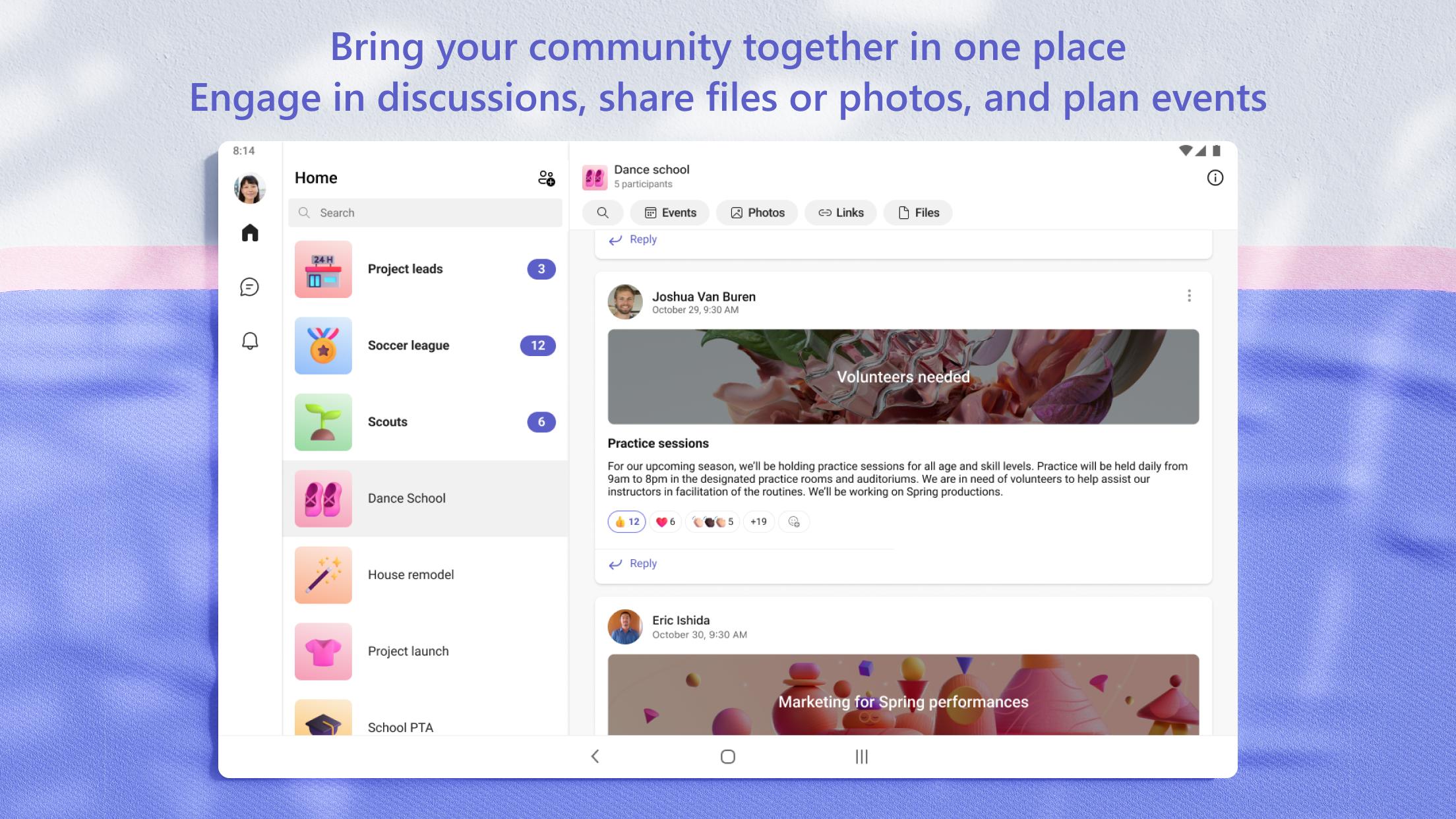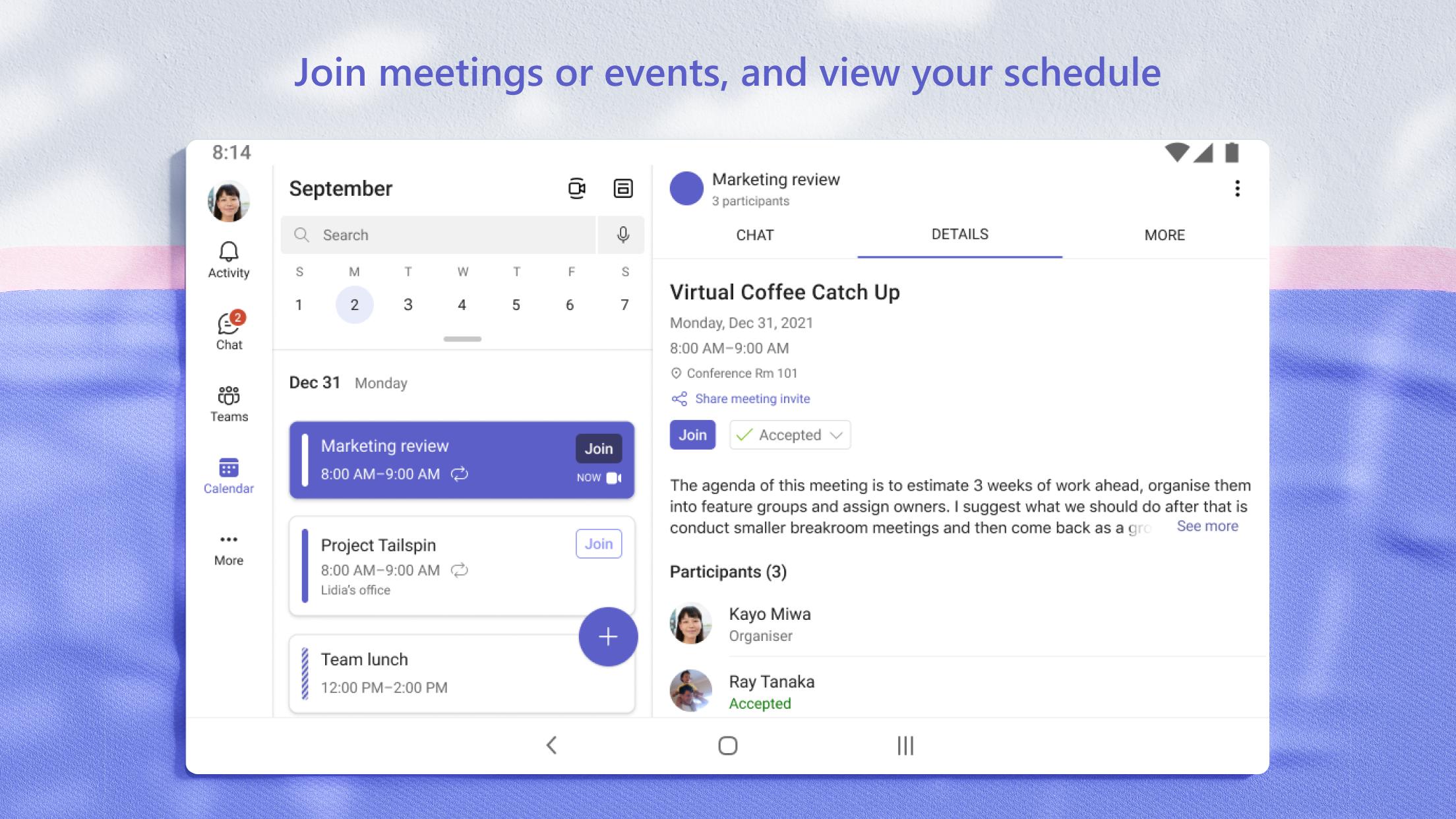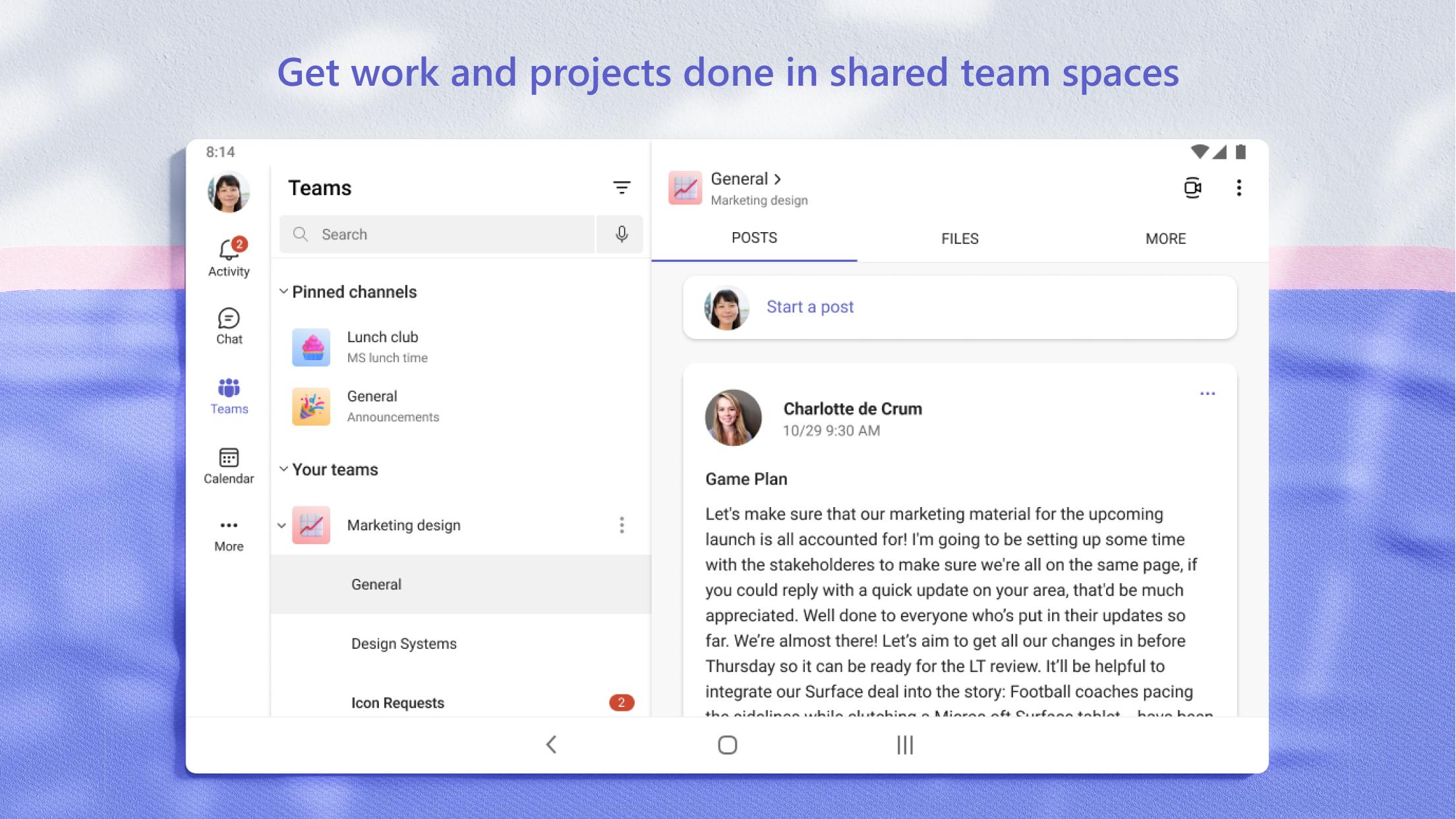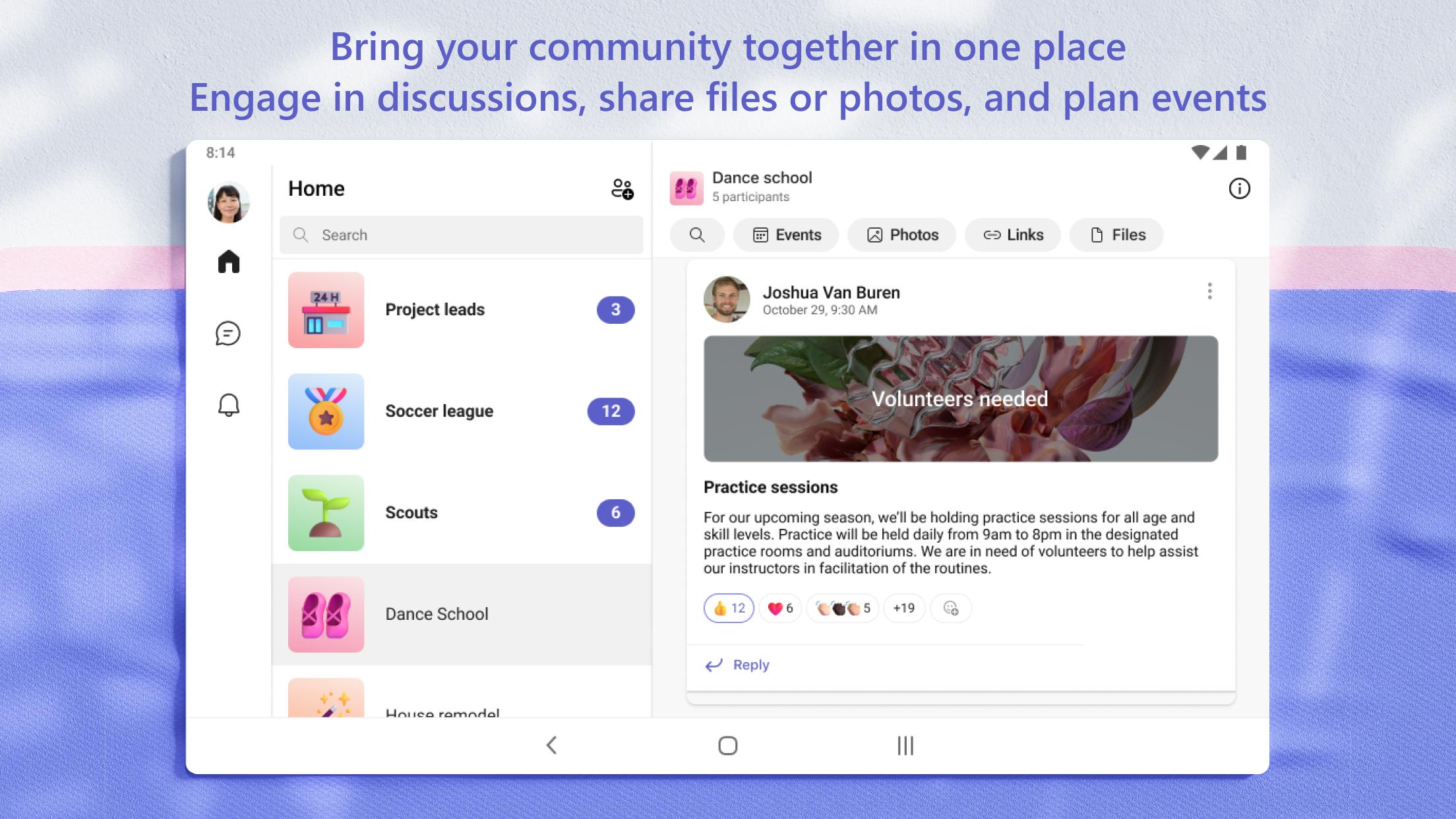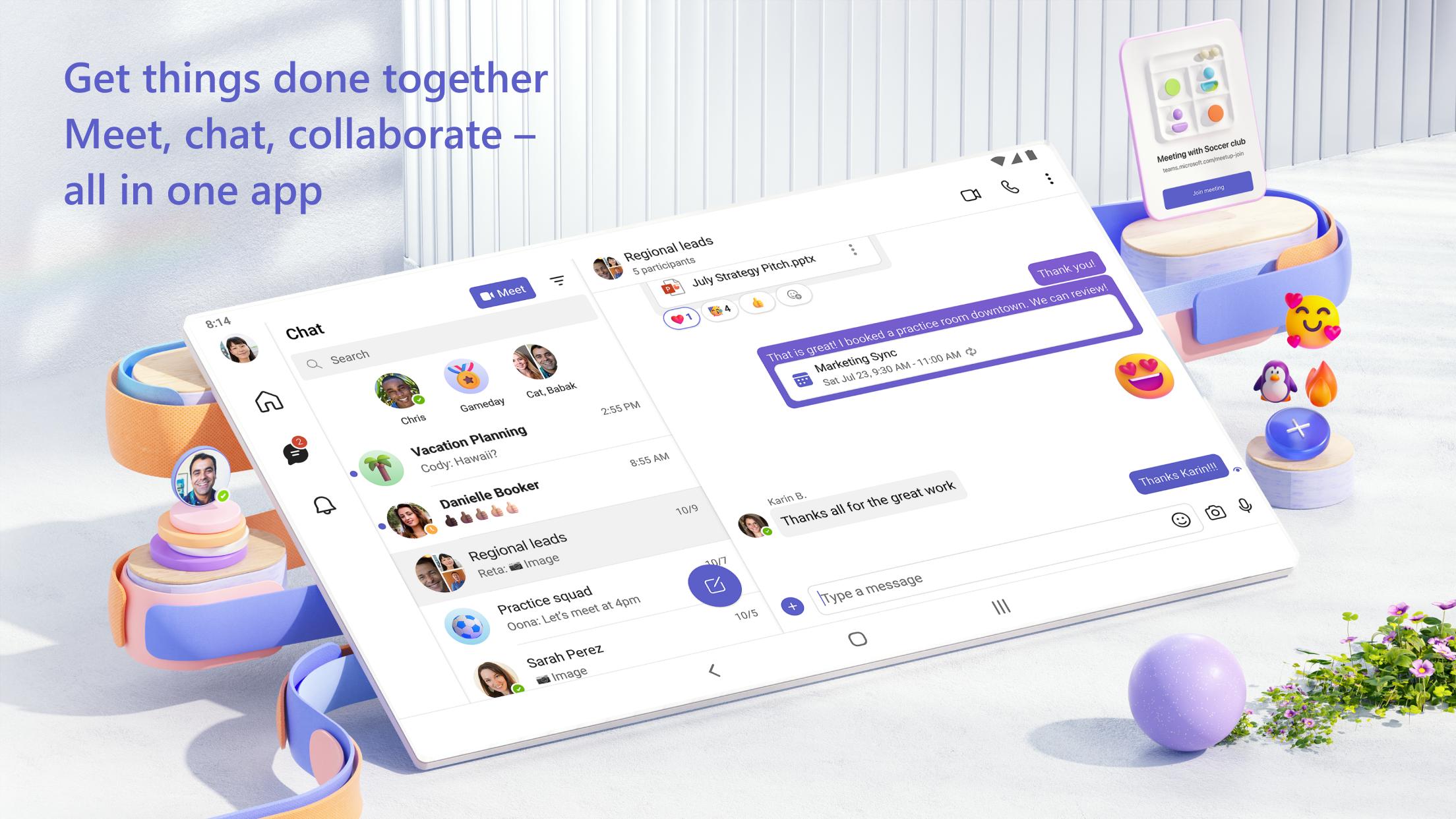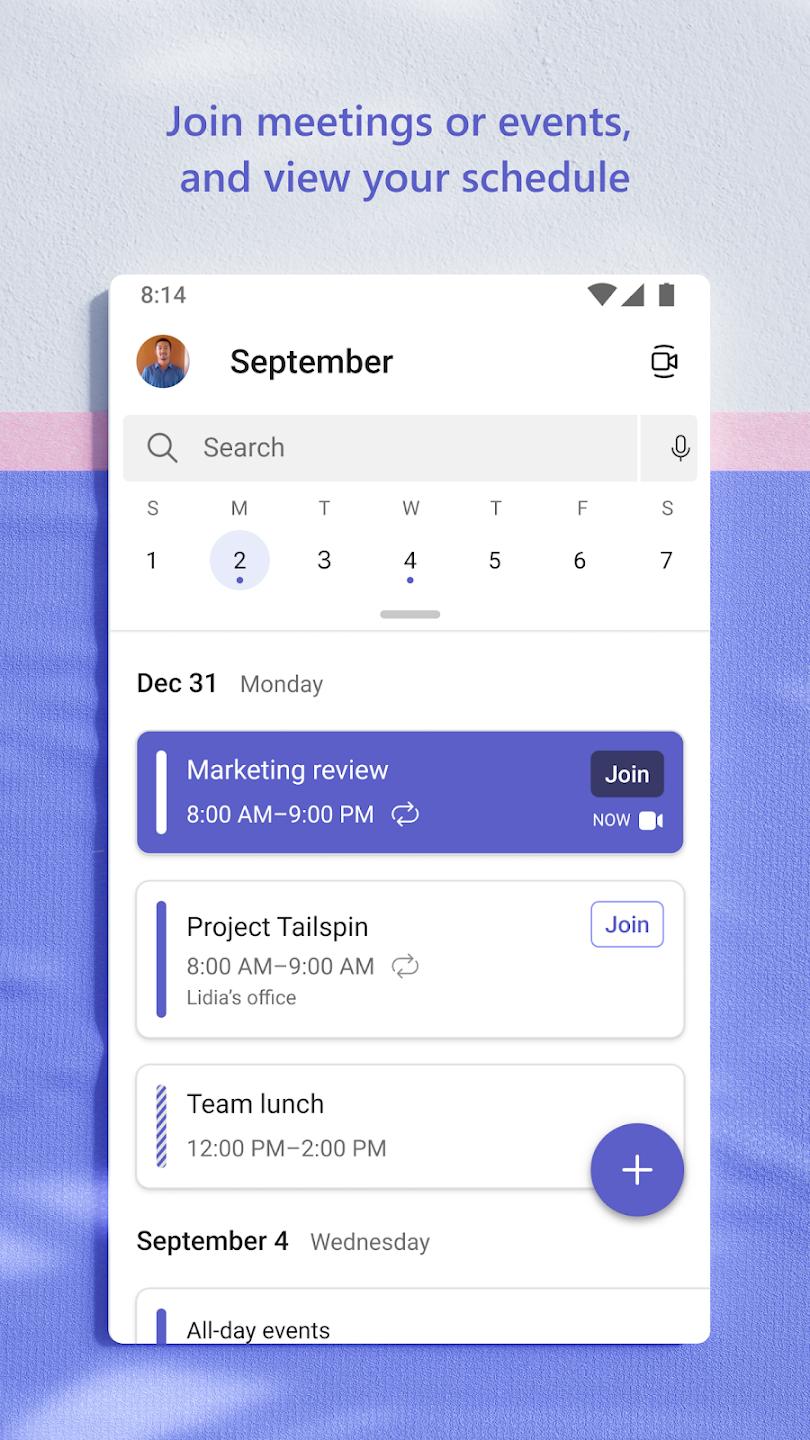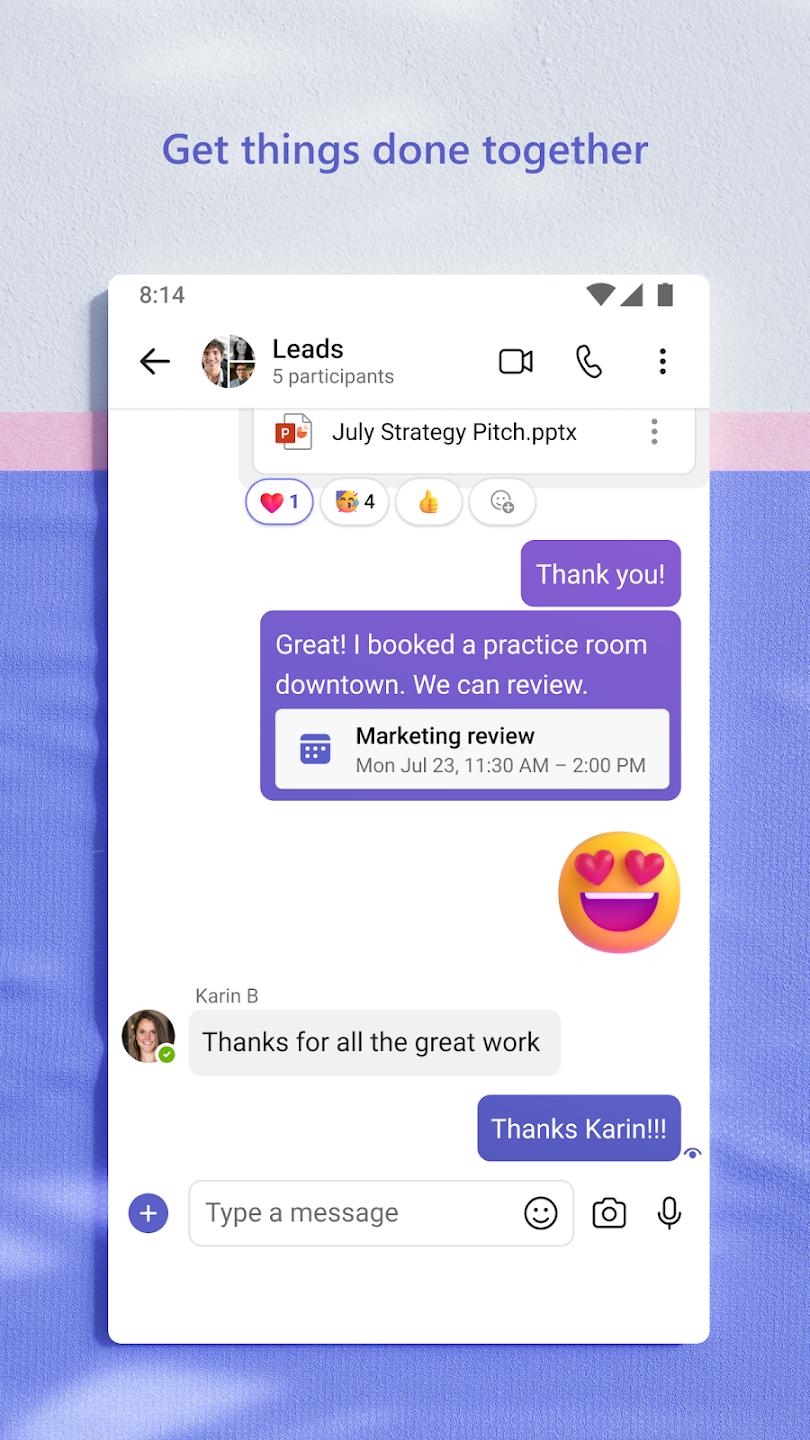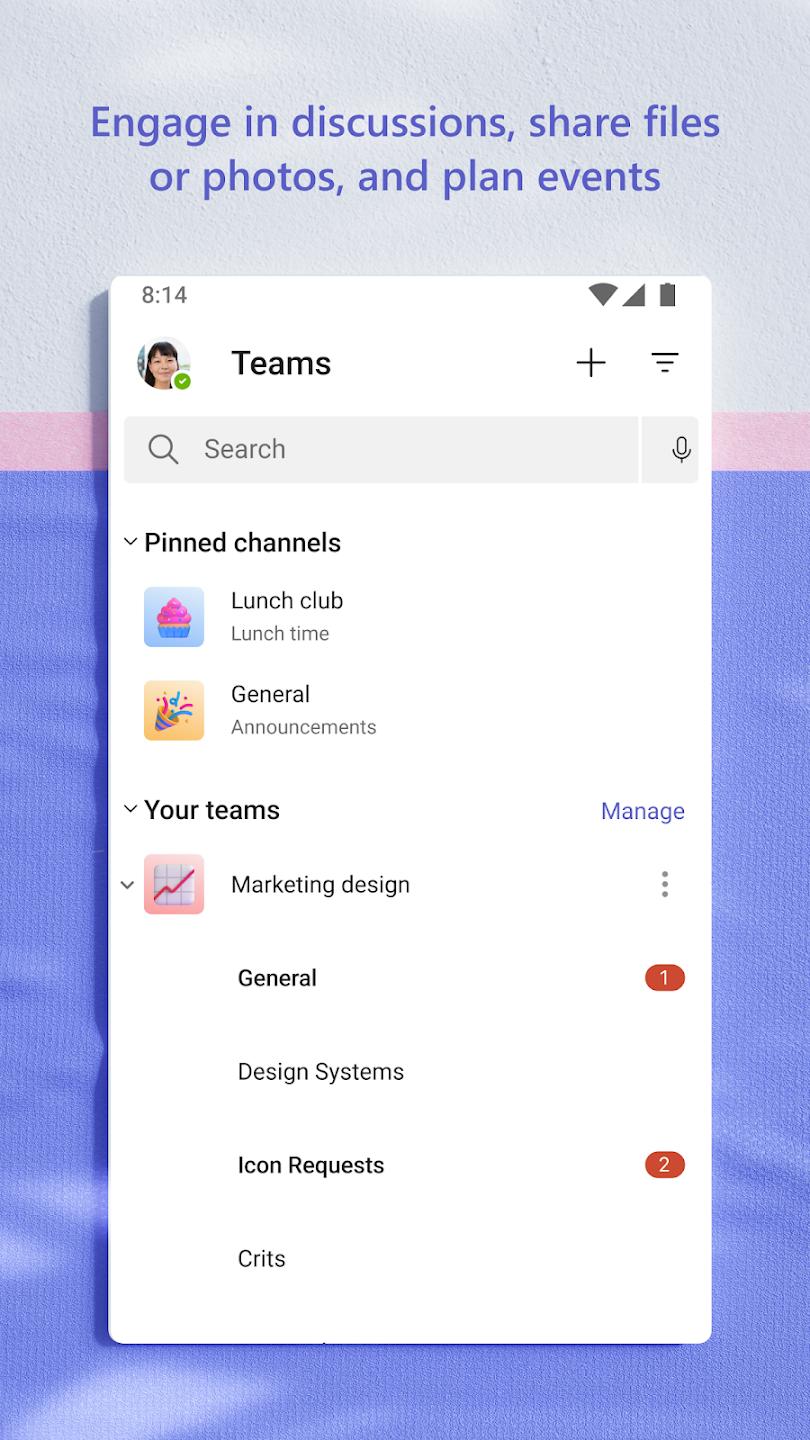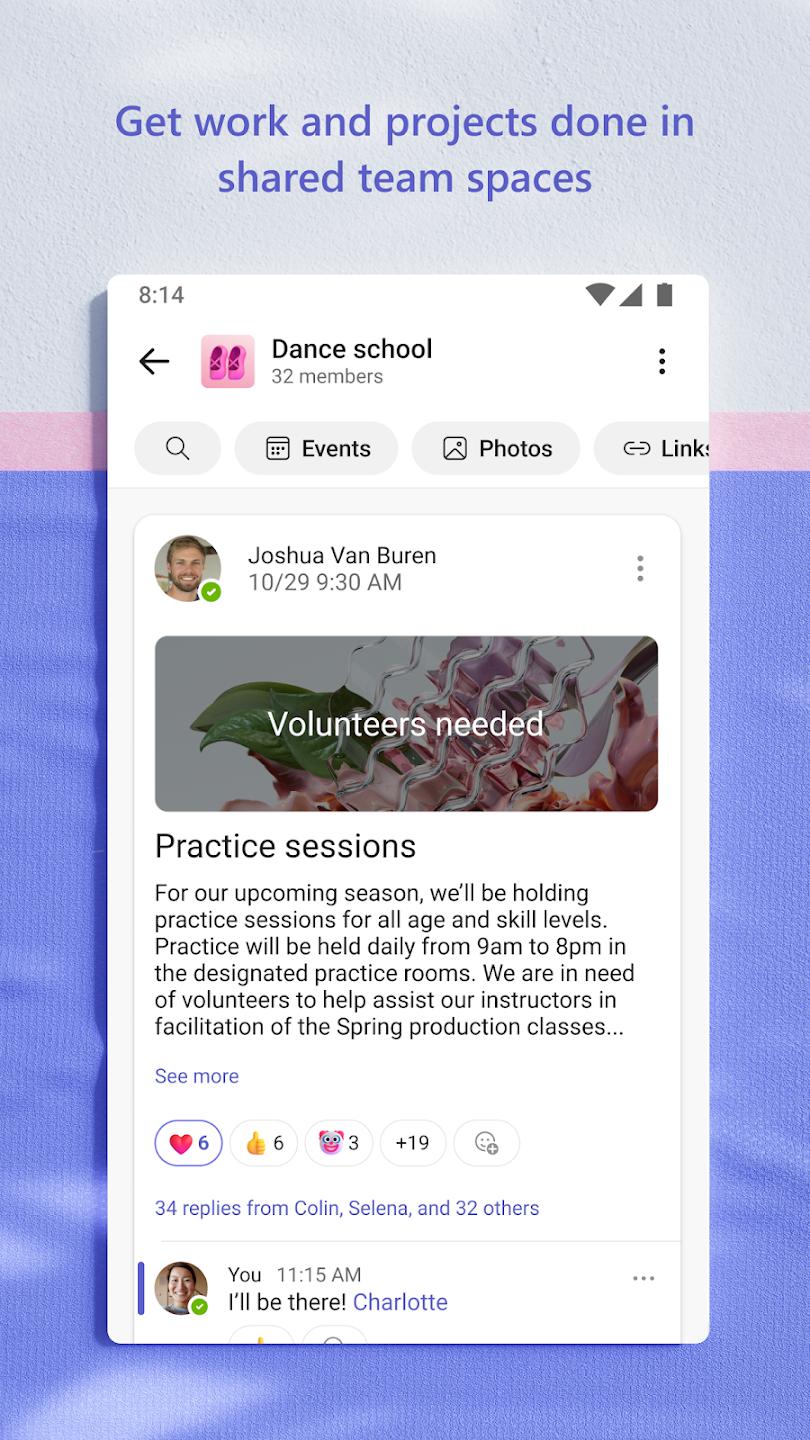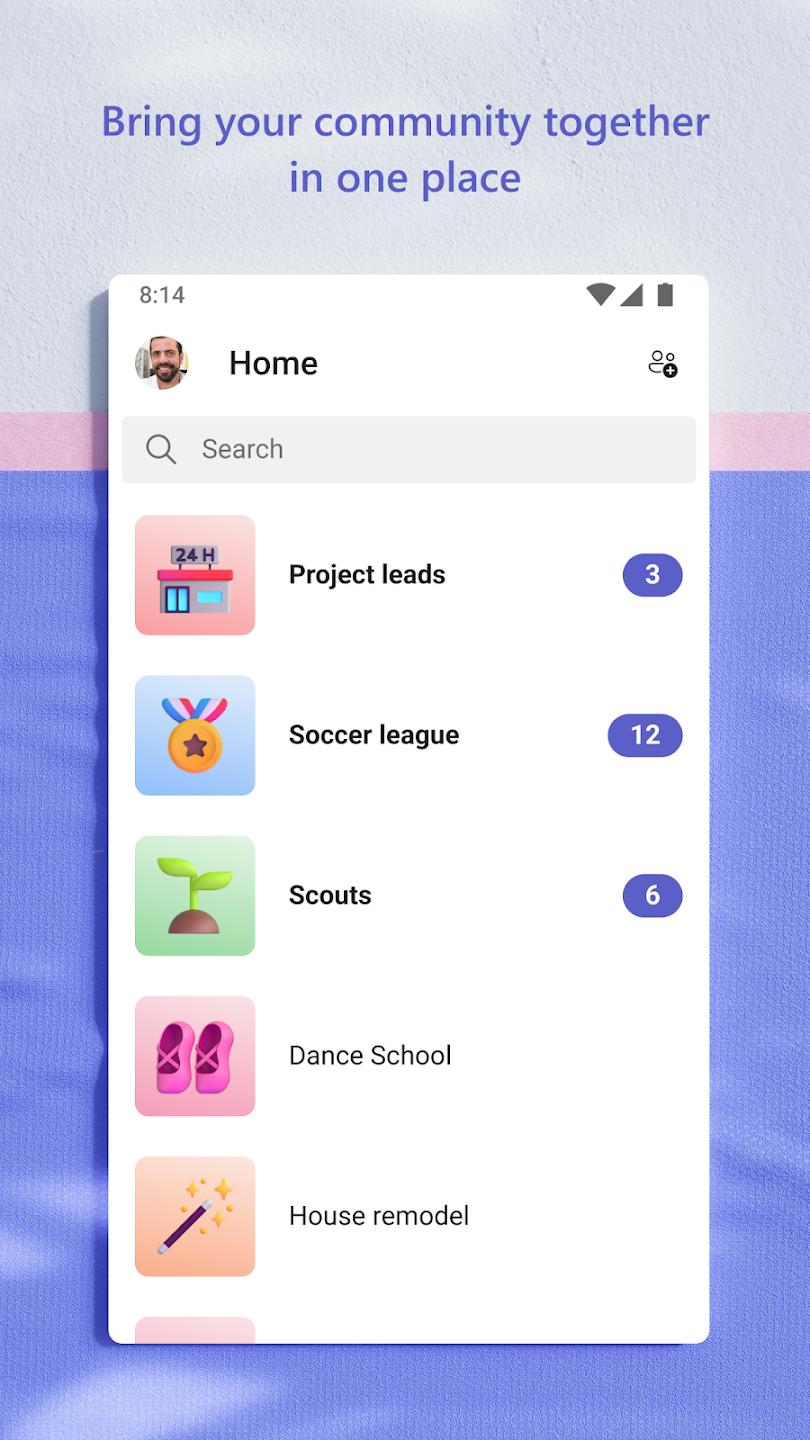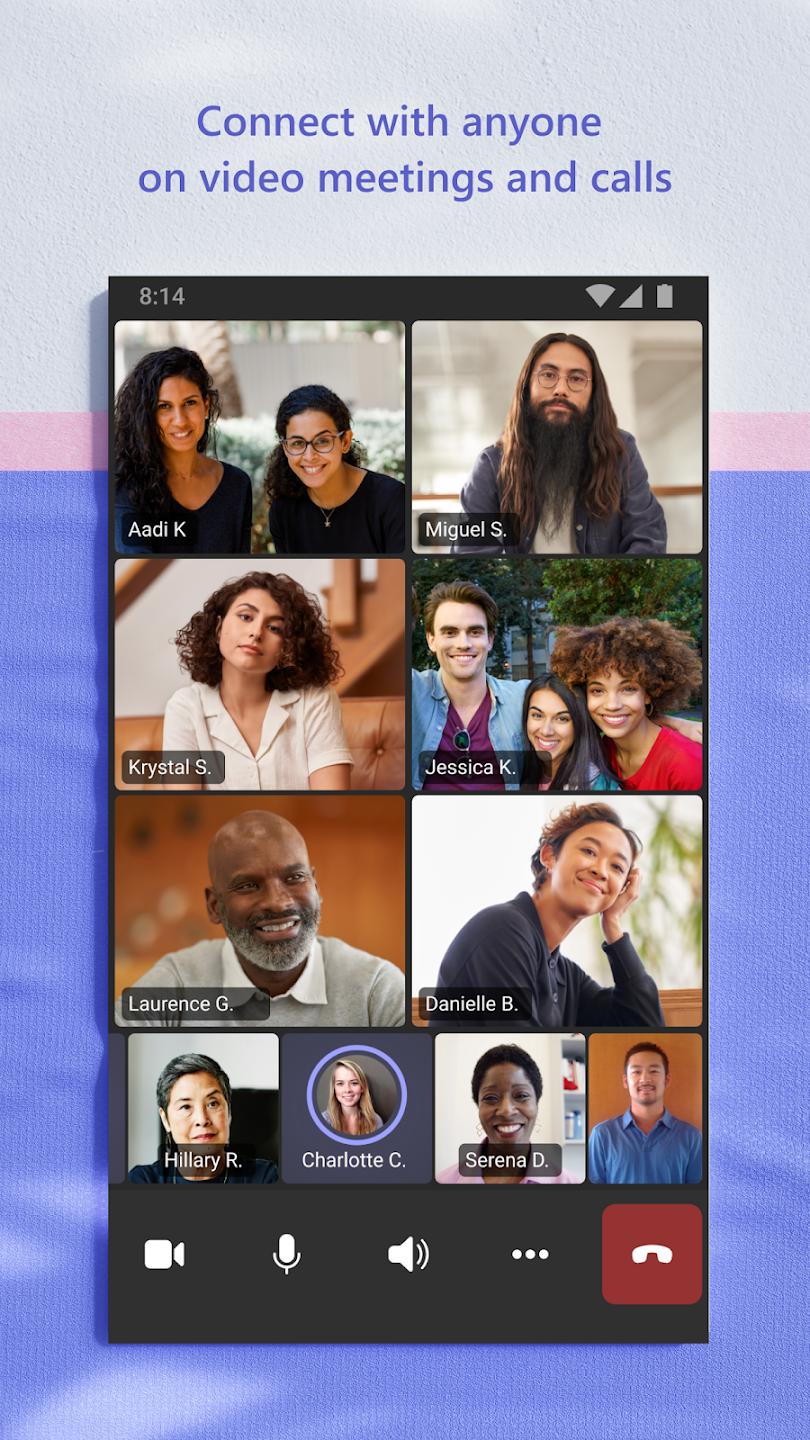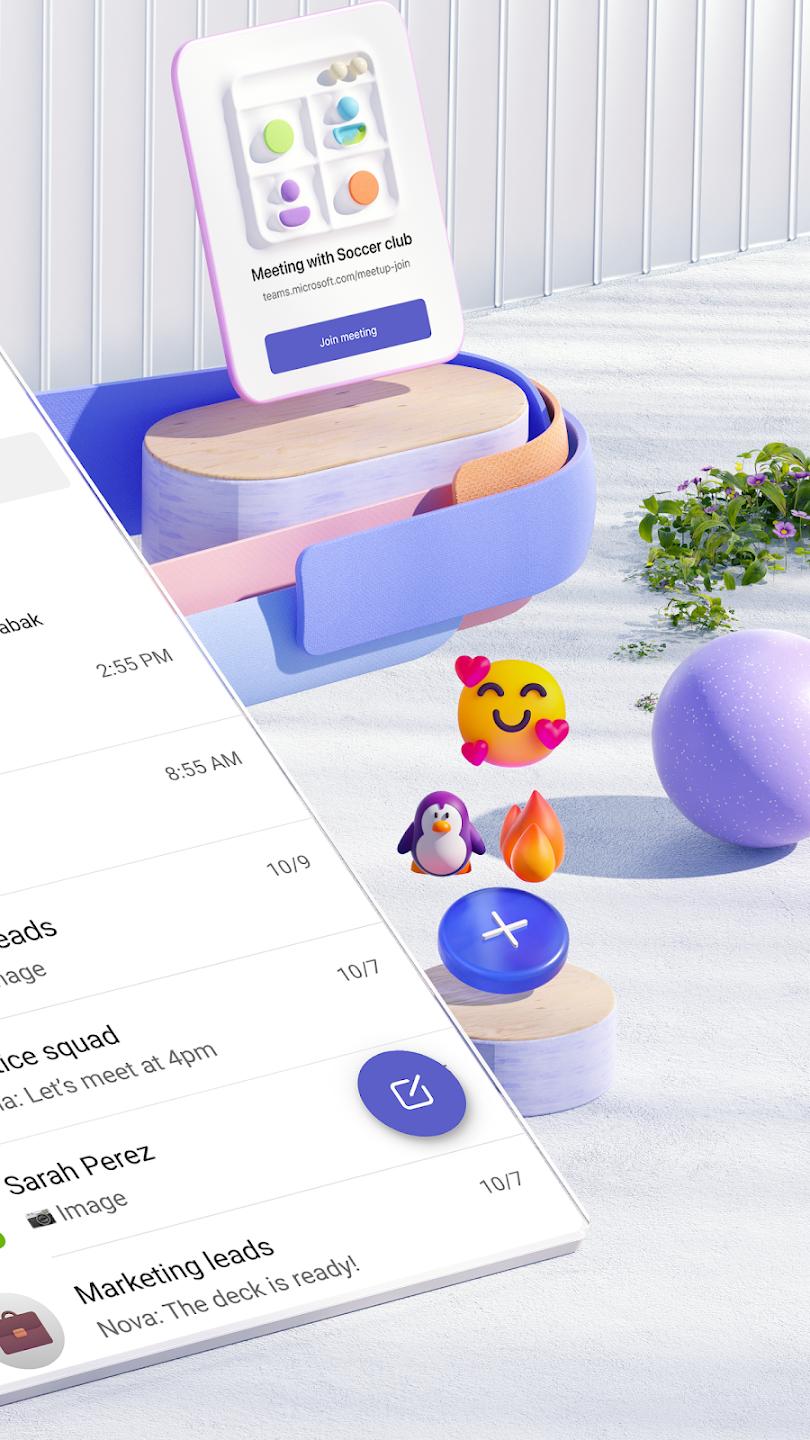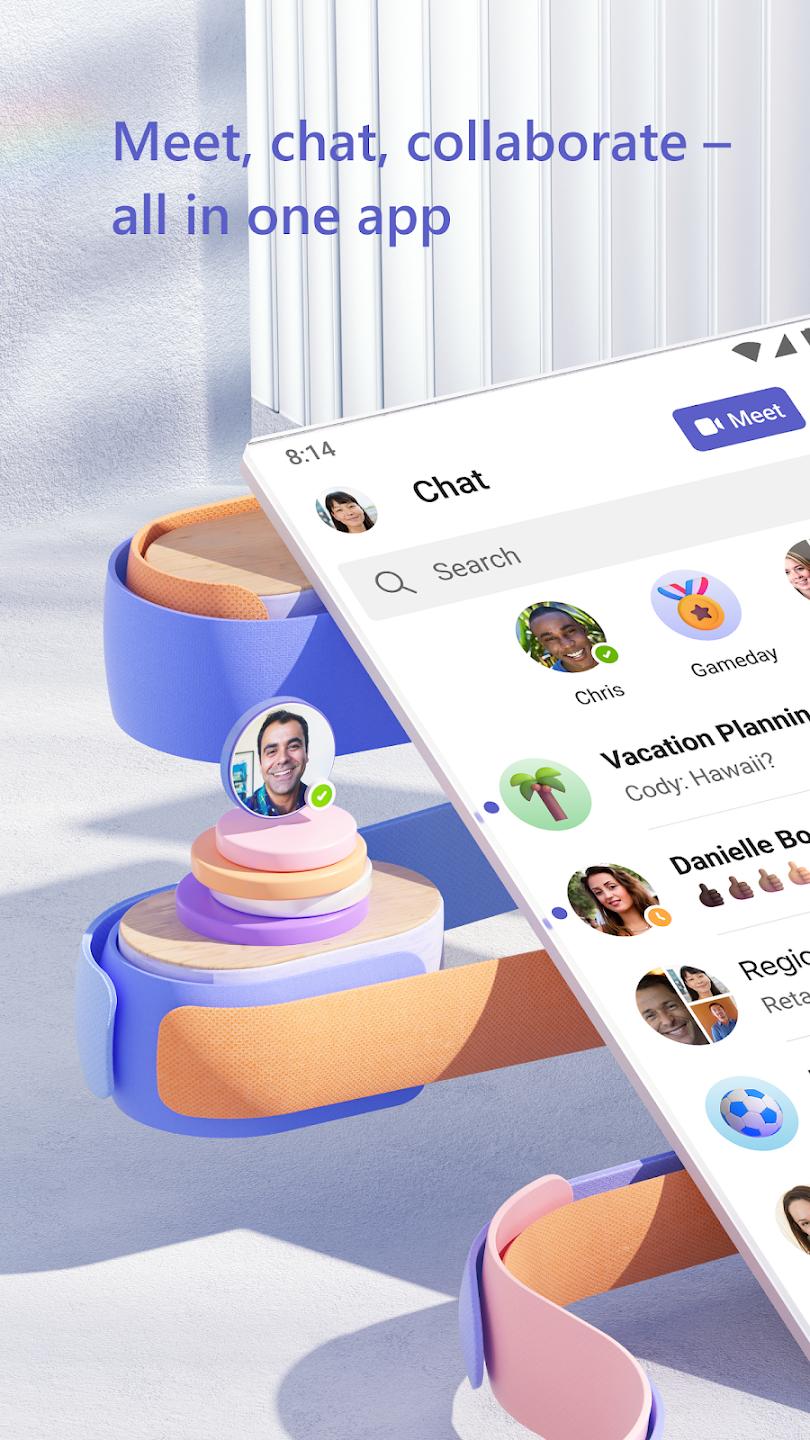Introduction:
Microsoft Teams is a powerful collaboration platform designed to bring people together, enabling seamless communication and teamwork for businesses, educational organizations, and non-profits. Its unique value proposition lies in its ability to integrate various productivity tools into one cohesive environment, fostering efficiency and teamwork regardless of location.Main Features:
- Chat and Messaging: Facilitate instant communication through text, voice, and video chats.
- Video Conferencing: Host online meetings with HD video, screen sharing, and recording capabilities.
- File Collaboration: Share and co-edit documents in real-time through integration with Microsoft Office apps.
- Task Management: Organize projects and tasks with integrated planner tools and to-do lists.
- Customizable Workspaces: Create dedicated channels for distinct projects or teams, keeping conversations organized.
- Integration with Apps: Connect third-party apps and services to streamline workflows directly within Teams.
Customization:
Microsoft Teams offers extensive personalization settings, allowing users to customize notifications, change themes, and manage channel visibility. Users can pin favorite channels, prioritize chats, and select preferences for meeting and call settings to streamline their experience according to individual or team needs.Modes/Functionality:
- Teams and Channels: Organize and structure communication by creating specific teams and channels tailored to projects or departments.
- Guest Access: Collaborate with external partners by granting them limited access to teams and channels.
- Meeting Scheduling: Integrate with Outlook to schedule meetings, send invites, and manage calendars effortlessly.
- Mobile Accessibility: Stay connected and productive on the go with a fully functional mobile app.
Pros and Cons:
Microsoft Teams stands out for its robust collaboration features and deep integration with Microsoft Office, making it a go-to platform for organizations that rely heavily on Microsoft tools. However, some users may find the interface overwhelming due to the abundance of features and integrations.Pros:
- Comprehensive communication tools including chat, video, and voice.
- Real-time collaboration on documents within the app.
- Strong integration with Microsoft Office Suite and third-party applications.
- Customizable notification and interface settings.
- Wide range of project management functionalities.
Cons:
- Can be overwhelming for new users due to feature richness.
- Performance issues may arise with large teams and numerous integrated apps.
- Learning curve associated with maximizing all features available.
Frequent questions
What types of chats can you start on Microsoft Teams?
Microsoft Teams lets you talk to people in all kinds of conversations. You can have a conversation with one person, or you can join groups and participate in group conversations. You can also open a chat with yourself to write drafts, make tests, or save content for later viewing.
Do I need to have a Microsoft account to use Microsoft Teams?
To join a Microsoft Teams call, you don't need a Microsoft account. In fact, you can even use a Gmail account. The important thing is that your email account is part of an organization.
Do I need to download the Microsoft Teams APK for video calls?
To participate in a Microsoft Teams video call, you don't need to download the Microsoft Teams APK. However, if you want to create a room for a video call, you'll need to download the app.
Is Microsoft Teams free?
Yes, using Microsoft Teams is free, although it also has a paid version with more features. On the free version, you can hold group meetings with up to 100 people for a maximum of 60 minutes. You can also send chat messages to your colleagues.
Discover more apps
3D battle simulator with customizable weapons, armor, and epic fights.
Speak Pal offers a unique platform for refining spoken English through a virtual conversation club, connecting users with language partners for supportive, ad-free learning experiences.
Wooden Block Adventure offers a serene, modern puzzle experience with classic sudoku elements, engaging challenges, and captivating graphics, all without a timer or internet requirement.
Cool R Launcher offers a modern, customizable home screen for Android devices, enhancing usability with themes, gestures, privacy features, and continuous updates for an engaging user experience.
pTron Fit++ is a fitness-focused app that syncs smartwatch data, customizes settings, and helps monitor health goals with an intuitive user interface.
Thrilling SUV racing game with customizable vehicles and intense challenges.
Create golems in your preferred sandbox game.
Flower Games - BubblePop is a vibrant match-3 bubble shooter featuring colorful gardens, over 6000 levels, power-ups, and social connectivity for an engaging floral adventure.